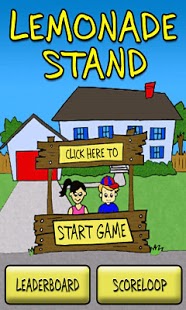Lemonade Stand 1.2
Free Version
Publisher Description
See if you have what it takes to run the most successful lemonade stand and become a true lemonade tycoon!
Control almost every aspect of your lemonade business. From purchasing ingredients in varying quantities at changing pricing, to tweaking your recipe based on customer feedback, you're in control. As your customer satisfaction rises, so does your popularity bringing in more business. Make sure to keep an eye on the daily weather, it will effect customer preferences. If you feel you have your price set right, feel free to fast forward at one of 4 speeds to simulate the game faster.
Rack up as much profit as you can in 1, 7, 14, or 30 days then upload your numbers online with Scoreloop to see if you are the ultimate Lemonade Stand Owner. If you don't have time to finish he entire game now, a save and quit option also exists.
If you enjoy the game, please check out the ad-free version
About Lemonade Stand
Lemonade Stand is a free app for Android published in the Arcade list of apps, part of Games & Entertainment.
The company that develops Lemonade Stand is Double M Apps. The latest version released by its developer is 1.2. This app was rated by 3 users of our site and has an average rating of 3.0.
To install Lemonade Stand on your Android device, just click the green Continue To App button above to start the installation process. The app is listed on our website since 2011-04-15 and was downloaded 194 times. We have already checked if the download link is safe, however for your own protection we recommend that you scan the downloaded app with your antivirus. Your antivirus may detect the Lemonade Stand as malware as malware if the download link to com.sammdesmond.lemonadestandads is broken.
How to install Lemonade Stand on your Android device:
- Click on the Continue To App button on our website. This will redirect you to Google Play.
- Once the Lemonade Stand is shown in the Google Play listing of your Android device, you can start its download and installation. Tap on the Install button located below the search bar and to the right of the app icon.
- A pop-up window with the permissions required by Lemonade Stand will be shown. Click on Accept to continue the process.
- Lemonade Stand will be downloaded onto your device, displaying a progress. Once the download completes, the installation will start and you'll get a notification after the installation is finished.